One big change which has happened in the last decade is the advent of telecommuting or working remotely. Traditionally you got up every morning and schlepped into the office. Today, it is possible to get as much if not more work done through telecommuting. And there are environmental as well as financial benefits associated with telecommuting, but that's a topic for another post.
Of course, telecommuting has its own problems, since it's not possible to catch up at the water cooler, or sit in a conference room for a face-to face meeting, or just drop by somebody's office. There is videoconferencing, but that can get expensive. So how do you manage a team that is geographically dispersed? For team members working on common networks or for large companies, a tool such as an external SharePoint site or LiveMeeting can be used.
However, for smaller companies and freelancers, such solutions may not be feasible. I've detailed below some Free web-based collaboration tools which I have used, which may come in handy for tracking projects, assigning resources, and even billing. On of the packages also supports a white-space board for brain storming.
The three collaboration software below only require sign-up, which is quick and easy.
Asana is pretty easy to use. Some of its features include the ability to
- Create a task, assign it to someone.
- Set due dates.
- Integrates social media in the form of comments and/or discussions.
- Decide who needs to be updated on a task-by-task basis.
- Member can also choose to not be notified.
- Comments, attachments and activity appear on the associated task all in one place.
- Can create sub-tasks.
- Has an email dropbox that will let you create tasks by sending an email. The tasks are assigned to the sender.
Drawback:
- Lacks usergroups so that all members can do the same thing, i.e., no hierarchy.
Glass Cubes has a better layout/structure. Projects are organized under workspaces in a tree layout which makes it easier to locate things. Other features include:
- Allows sub-tasks.
- Facilitates billing by letting members track time spent on task.
- Allows you to embed comments in the task and notify some/any one by making a selection.
- Allows tasks to be categorized, i.e., scope definition, development, implementation.
- Allows reminders to be sent by email or text.
- Allows you to set meetings and conference calls.
- Has whiteboard capabilities.
- Documents can be edited online or downloaded to desktop. They can also be locked for version control.
- Documents can be approved, or rejected.
- Site can be branded.
- You can create your own homepage.
- Allows you to run report of time spent on a project by member.
- Free version comes with 20GB of storage
Drawbacks:
- Notification of changes is not automatic as is the case with Asana. It has to be done manually.
- Has an activity list that can be annoying but can probably be turned off.
Trello is pretty straightforward once you get the structure set up correctly. I found it a bit cludgy, but not insurmountable. Everything is laid out on one dashboard and divided into multiple panels (To Do, Doing, Done).
Drop and Drag is used to move a task from one panel (stage) to the other. Other things you can do with Trello include:
- Can Add a check list.
- Can move task from one place to another.
- Can leave comments.
- Has voting/polling capabilities.
- Attachments are downloaded to desktop.
- Member can choose to subscribe to a task for notification purposes. Creator can also subscribe member.
- Works on iPhone and Android smartphones.
- Cards(tasks) can be linked to.
- Has an archive feature.
- Has Labels although I didn't see where they could be used.
- Has notification capability so member can see from the dashboard that something is waiting.
- Has online help guide.
Best,
Brenda Christie
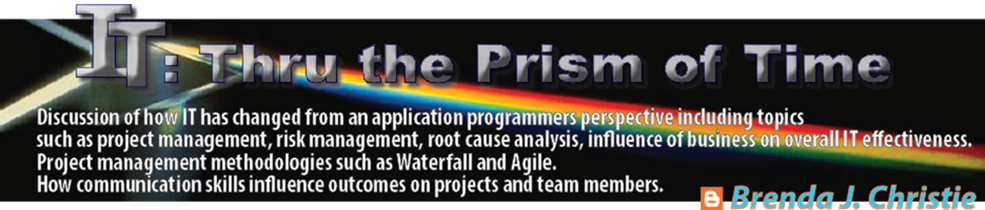
Recently heard about 3 other free PM collaboration tools. Plan to give them each a test drive. They are:
ReplyDelete(1) Mavenlink
(2) Rapidtask
(3) Do by Salesforce.
Will let you know what I find out.
Best,
Brenda Christie